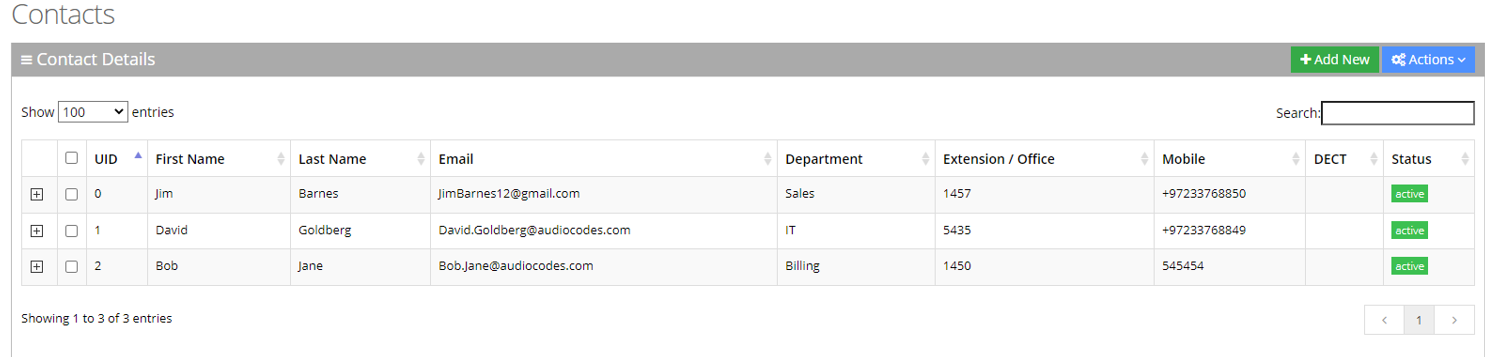Removing Protection from a Contact
The procedure below describes how to remove protection from a contact.
| ➢ | To remove protection from a contact: |
| 1. | Open the Contact Details screen (Contacts > Contacts List). |
| 2. | Select the protected contact you wish to remove the "Protect" status, by selecting the 'Contact' check box. |
| 3. | From the ‘Actions’ drop-down menu, choose Remove Protect; the following appears: |
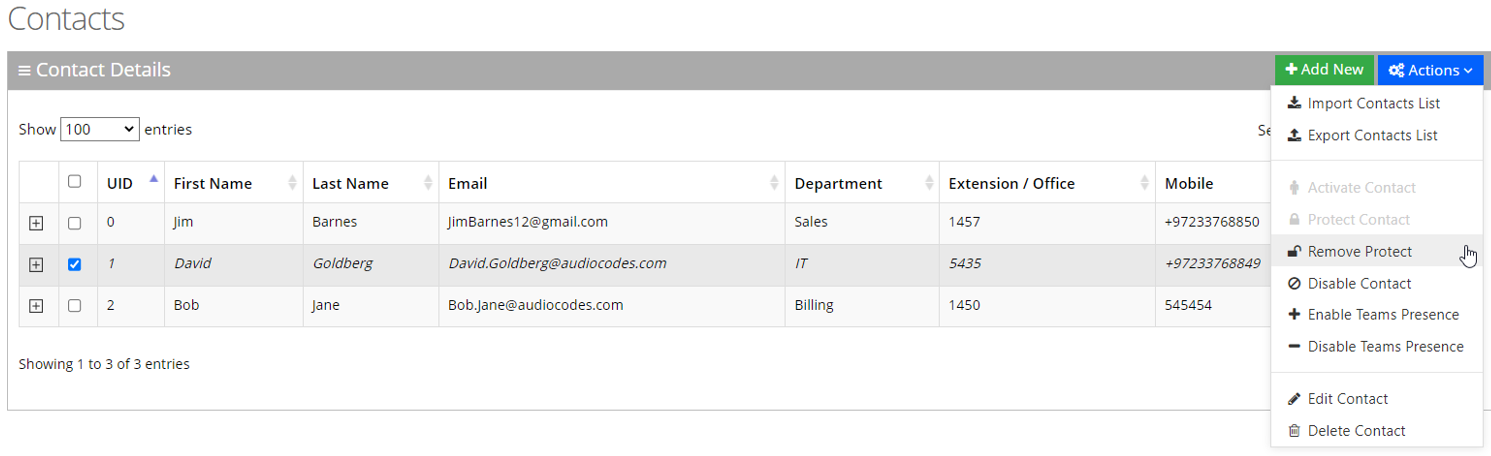
The "protect" status is removed as shown in the figure below: